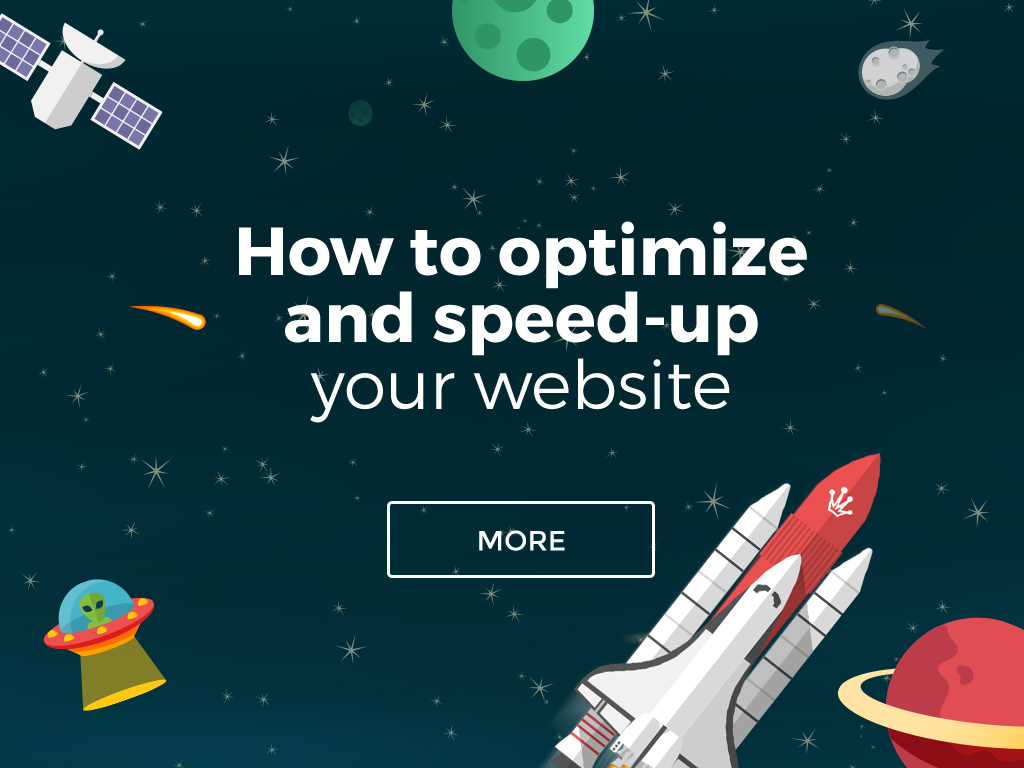
In today’s digital world, website speed is not just a luxury—it’s a necessity. Users expect websites to load instantly, and search engines like Google prioritize fast-loading sites in their rankings. Slow websites not only frustrate visitors but can also negatively impact SEO and conversion rates. Fortunately, there are several optimization techniques that developers can implement to significantly speed up a website.
Here are the best tips to optimize your website’s performance:
1. Optimize Images
- Why it Matters: Large, unoptimized images are one of the biggest culprits for slow website load times.
- Solution: Use image formats like WebP, which offer high quality at smaller file sizes. Compress images without compromising quality using tools like TinyPNG or ImageOptim. Additionally, consider using responsive images with the
srcsetattribute to deliver images in the appropriate size for each device.
2. Minify and Combine CSS, JavaScript, and HTML
- Why it Matters: Extra spaces, comments, and unnecessary code can make your files unnecessarily large, slowing down page rendering.
- Solution: Minify CSS, JavaScript, and HTML files by removing white spaces, comments, and unused code. Tools like UglifyJS (for JavaScript) or CSSNano (for CSS) can help you automate this process. Combining smaller CSS or JS files into a single file can reduce the number of HTTP requests needed to load the page.
3. Leverage Browser Caching
- Why it Matters: Repeatedly loading the same resources can significantly slow down your website.
- Solution: Set up proper caching headers to store commonly used assets (like images, CSS, and JavaScript) in the user’s browser. This way, users don’t need to reload resources on every visit. You can do this by adding cache-control directives in your
.htaccessfile or through server-side configuration.
4. Use Content Delivery Networks (CDNs)
- Why it Matters: The farther users are from your server, the longer it takes for them to access your content.
- Solution: A Content Delivery Network (CDN) distributes your website’s static content across multiple servers around the world. This allows users to access your website from the server that is geographically closest to them, reducing latency and speeding up load times.
5. Enable Gzip Compression
- Why it Matters: Large file sizes mean longer load times. Reducing the size of files can lead to significant performance improvements.
- Solution: Enable Gzip compression on your server to reduce the size of CSS, HTML, and JavaScript files before they are sent to the user’s browser. Most modern browsers support Gzip, and it can be easily configured in Apache or Nginx server settings.
6. Asynchronous Loading for JavaScript
- Why it Matters: Blocking resources like JavaScript can delay the rendering of your page, making it appear slow to users.
- Solution: Modify how JavaScript is loaded on your pages. By using the
asyncordeferattributes on script tags, you can prevent JavaScript from blocking the rest of the page’s content from rendering while it’s being downloaded.
7. Reduce Redirects
- Why it Matters: Each redirect adds additional HTTP requests and can delay the page load time.
- Solution: Avoid unnecessary redirects on your website, especially when moving from HTTP to HTTPS or across different domain paths. Use direct URLs and remove any unnecessary redirect chains to speed up the user experience.
8. Database Optimization
- Why it Matters: Large and inefficient database queries can slow down dynamic websites, particularly those running content management systems (CMS) like WordPress.
- Solution: Regularly clean up and optimize your database by removing unnecessary data (such as post revisions, spam comments, etc.). Implement indexing for frequently queried fields and ensure your database queries are efficient to minimize server load.
9. Lazy Load Content
- Why it Matters: Loading all page elements upfront can slow down the initial page load, especially for media-heavy sites.
- Solution: Implement lazy loading for images, videos, and other media so that they are only loaded when they come into view on the user’s screen. This can significantly reduce the initial load time, especially on long pages.
10. Choose the Right Hosting
- Why it Matters: The performance of your website heavily depends on the server and hosting solution you choose.
- Solution: Opt for a high-quality web hosting provider that offers fast servers, good support, and reliability. Consider VPS or dedicated hosting for larger websites that require more resources, or managed WordPress hosting for optimized performance if you’re using WordPress.
Final Thoughts
Speed is crucial for both user experience and SEO. By following these optimization tips—such as compressing images, minifying code, using CDNs, and enabling Gzip compression—you’ll see a marked improvement in your website’s performance. Remember, it’s not just about loading times; it’s about delivering a fast, smooth, and seamless experience for your visitors. So, start optimizing today to keep your website ahead of the curve!
